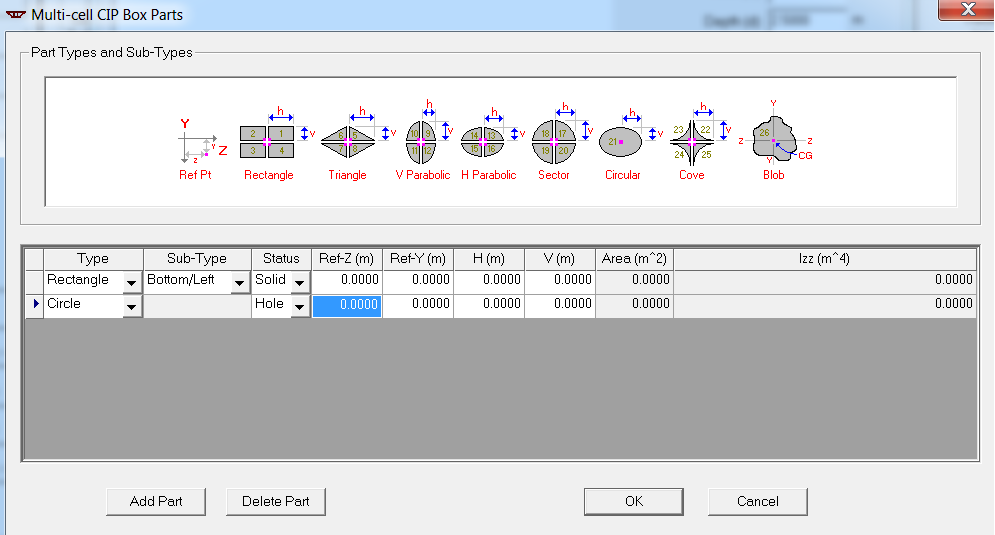Multi-Cell CIP Box Parts Dialog Box
The Multi-Cell CIP Box Parts dialog box allows you to create, modify, and delete additional cross section parts. To open this dialog box, click the Cross Section button on the Geometry tab to open the Cross Section Layout dialog box. Select the section you want to modify, click the Section button to open the Multi-Cell CIP Box Section dialog box, then click the Parts button located at the bottom of the screen. Any number of parts can be added and parts can be added or removed at any time. The order of the parts is inconsequential. Note that the parts are made of the same material as the main section.
Grid Definitions
| Setting | Description | ||||||||||||||||||
|---|---|---|---|---|---|---|---|---|---|---|---|---|---|---|---|---|---|---|---|
| Type | Using the drop-down list, select the standard type of geometric part to be located by its reference point.
|
||||||||||||||||||
| Sub-Type | Using the drop-down list, indicate the reference location of the part shape, according to the graphic view. The reference point for the full section is top center of the section.
|
||||||||||||||||||
| Status | Using the drop-down list, indicate whether the part properties should be added (solid) or subtracted (hole) from the section's total properties. | ||||||||||||||||||
| Ref-Z | Enter the z-axis reference location for the part. This is the distance from the section reference (center of the top slab) or girder reference (middle of top of the girder web) to the reference point of the part. | ||||||||||||||||||
| Ref-Y | Enter the y-axis reference location for the part. This is the vertical distance from the section or girder reference to the reference point of the part. | ||||||||||||||||||
| H | Enter the width of the part. | ||||||||||||||||||
| V | Enter the height of the part. | ||||||||||||||||||
| Area | The area of the blob part. | ||||||||||||||||||
| Izz | The moment of inertia of the blob part. |
Technical Discussion
Parts are defined at section location and the cumulative properties of all parts remain constant over the distance to the next cross section. Part dimensions are not interpolated.
Nomenclature
| Setting | Description |
|---|---|
| Add Part | Add a new part after the active one. |
| Area | The area of a blob part. |
| Blob | A general shape defined by its arc and moment of inertia. |
| Circle | A circle or an ellipse located by its center. |
| Cove | A shape made of a rectangle by taking a quarter ellipse out of it. |
| Delete Part | Delete the active part. |
| H | The width of the part. |
| Hole | Subtract the part properties from the section's total properties. (Status) |
| H-Parabolic | A parabola with its zero slope relative to its horizontal axis. |
| Izz | The moment of inertia of a blob part. |
| Rectangle | A rectangle located by referring to one of its corners |
| Ref-Y | The vertical distance from the section (center of the top slab) or girder reference (middle of top of the girder web) to the reference point of the part. |
| Ref-Z | The distance from the section reference (center of the top slab) or girder reference (middle of top of the girder web) to the reference point of the part. |
| Sector | A quarter of an ellipse. |
| Solid | Add the part properties to the section's total properties. (Status) |
| Status | Indicates whether the properties should be added (solid) or subtracted (hole) from the section's total properties. |
| Sub-type | The reference location of the part shape. |
| Triangle | A right triangle (90°). |
| Type | The standard type of geometric part to be located by its reference point. |
| V | The height of the part. |
| V-Parabolic | A parabola with its zero slope relative to its vertical axis. |